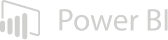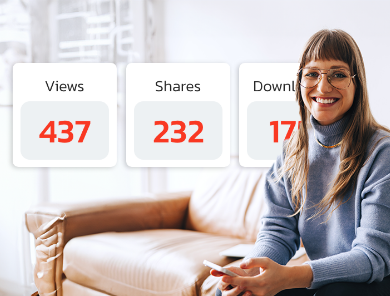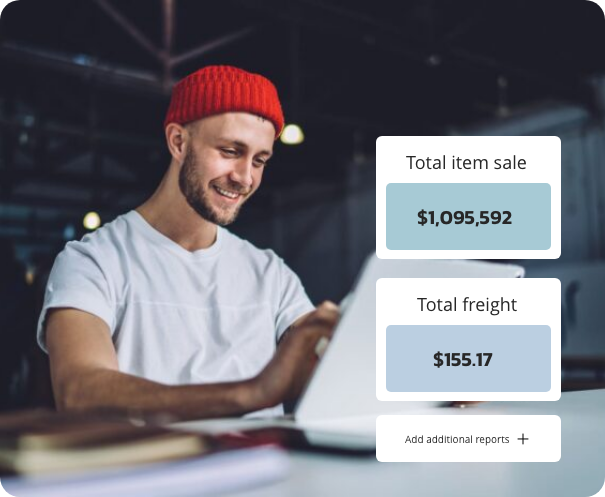- Platform
Platform
Demand-driven technology is the key to achieving sustainable growth and profitability
DB Commerce
Customized marketing material for your brandEQ Commerce
Build your B2B and B2C eCommerce solutionsDB Distributor
Inventory software for distributorsEQ Distributor
Premier ERP solution designed to elevate your business operationsDB Sourcing
Sourcing software made for your businessDB Large Enterprise
Explore DemandBridge’s enterprise eCommerce solutionsLearn how our technology platforms can help grow your business
- Solutions
Solutions
Demand-driven technology is the key to achieving sustainable growth and profitability
Brand Management Portal
Centralize brand control with our management toolsDigital Asset Management
Manage digital assets efficiently and securelyProcurement Management
Optimize sourcing processes and reduce costsCollateral Distribution
Distribute marketing content with our streamlined systemPromotional Product Software
Simplify promotional merchandise customization and deliveryERP Software Distributor
Streamline operations across your organizationCustom Dynamic Templates
Easily customize adaptable content templatesUsage Analytics & Insights
Derive actionable insights with our analytics suite - Resources
Resources
Demand-driven technology is the key to achieving sustainable growth and profitability
- Company
Company
Demand-driven technology is the key to achieving sustainable growth and profitability